Fala galera, hoje vou ensinar como colocar icones de rede social no blog
copie isso abaixo e coloque o icone da rede social e o url da image.
<table style=”text-align: right; width: 180px;” border=”0″ cellpadding=”0″ cellspacing=”14″>
<tbody>
<tr>
<td style=”text-align: right;” valign=”undefined”><a href=URL DO FACEBOOK><img style=”border: 0px solid ; width: 35px; height: 35px;” src=URL DA IMAGEM title=”Facebook” /></img style=”border:></a href=”https:></td>
<td style=”text-align: right;” valign=”undefined”><a href=URL DO TWITTER><img
style=”border: 0px solid ; width: 30px; height: 30px;” src=URL DA IMAGEM title=”Twitter” /></img style=”border:></a href=”https:></td>
<td style=”text-align: right;” valign=”undefined”><a href=URL DO PINTEREST><img style=”border: 0px solid ; width: 35px; height: 35px;” alt=”" src=URL DA IMAGEM title=”Pinterest” /></img style=”border:></a href=”http:></td>
<td style=”text-align: right;” valign=”undefined”><a href=URL DO GOOGLE +><img style=”border: 0px solid ; width: 35px; height: 35px;” alt=”" src= URL DA IMAGEM title=”Google +” /></img style=”border:></a href=”https:></td>
<td style=”text-align: right;” valign=”undefined”><a href= URL DO YOUTUBE ><img style=”border: 0px solid ; width: 35px; height: 35px;” src= URL DA IMAGEM title=”Youtube” /></img style=”border:></a href=”http:></td>
</tr>
</tbody>
</table>
e para colocar no blog coloque que nem na imagem:
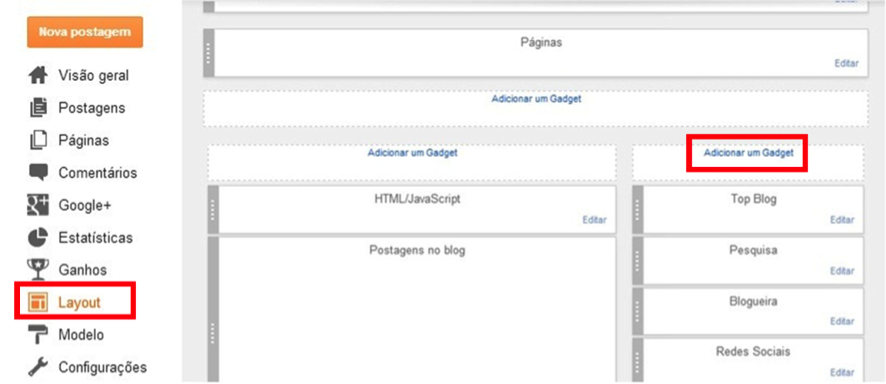


copie isso abaixo e coloque o icone da rede social e o url da image.
<table style=”text-align: right; width: 180px;” border=”0″ cellpadding=”0″ cellspacing=”14″>
<tbody>
<tr>
<td style=”text-align: right;” valign=”undefined”><a href=URL DO FACEBOOK><img style=”border: 0px solid ; width: 35px; height: 35px;” src=URL DA IMAGEM title=”Facebook” /></img style=”border:></a href=”https:></td>
<td style=”text-align: right;” valign=”undefined”><a href=URL DO TWITTER><img
style=”border: 0px solid ; width: 30px; height: 30px;” src=URL DA IMAGEM title=”Twitter” /></img style=”border:></a href=”https:></td>
<td style=”text-align: right;” valign=”undefined”><a href=URL DO PINTEREST><img style=”border: 0px solid ; width: 35px; height: 35px;” alt=”" src=URL DA IMAGEM title=”Pinterest” /></img style=”border:></a href=”http:></td>
<td style=”text-align: right;” valign=”undefined”><a href=URL DO GOOGLE +><img style=”border: 0px solid ; width: 35px; height: 35px;” alt=”" src= URL DA IMAGEM title=”Google +” /></img style=”border:></a href=”https:></td>
<td style=”text-align: right;” valign=”undefined”><a href= URL DO YOUTUBE ><img style=”border: 0px solid ; width: 35px; height: 35px;” src= URL DA IMAGEM title=”Youtube” /></img style=”border:></a href=”http:></td>
</tr>
</tbody>
</table>
e para colocar no blog coloque que nem na imagem:
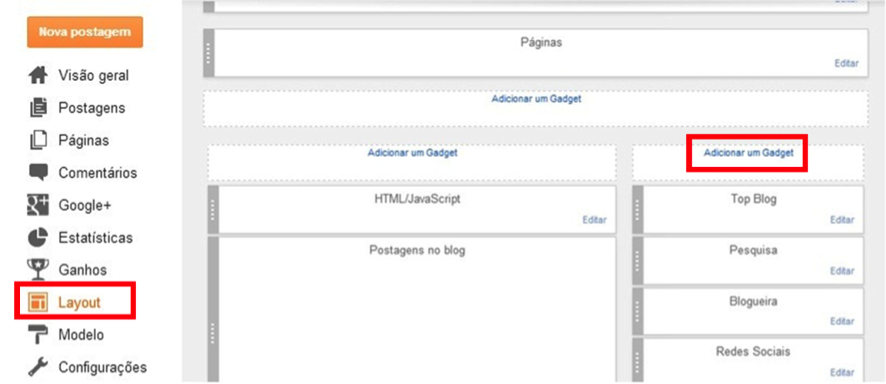
Comentários
Postar um comentário